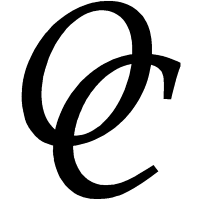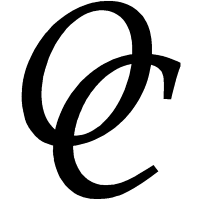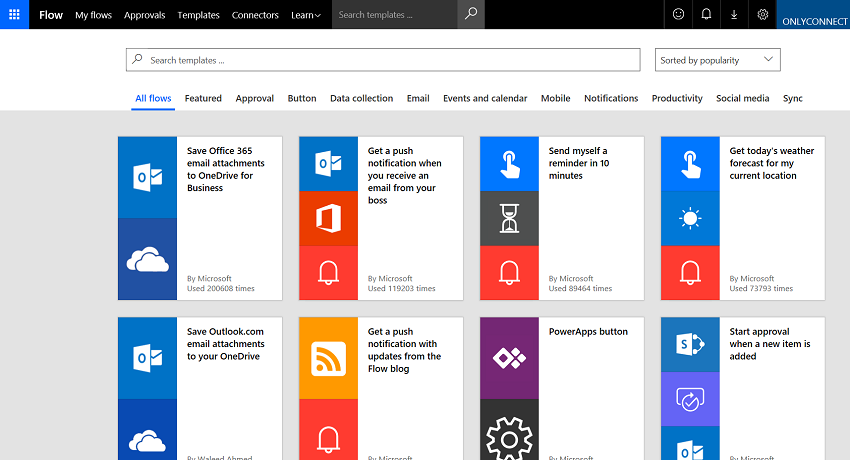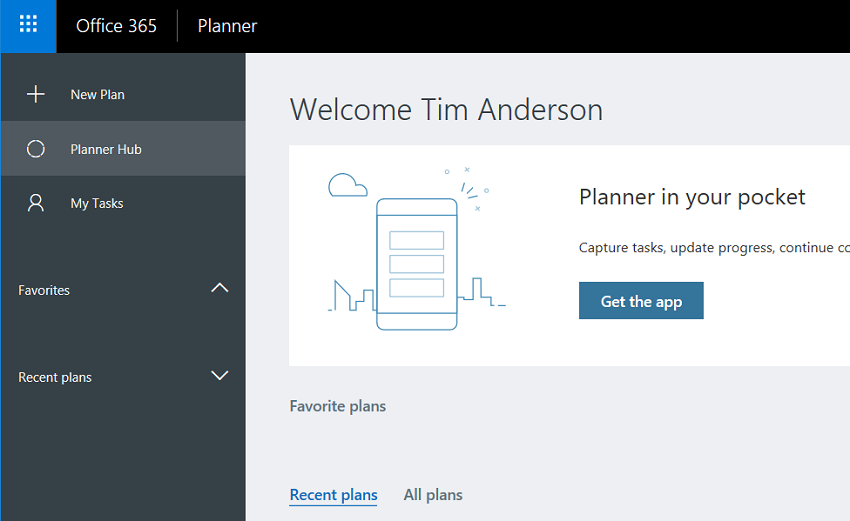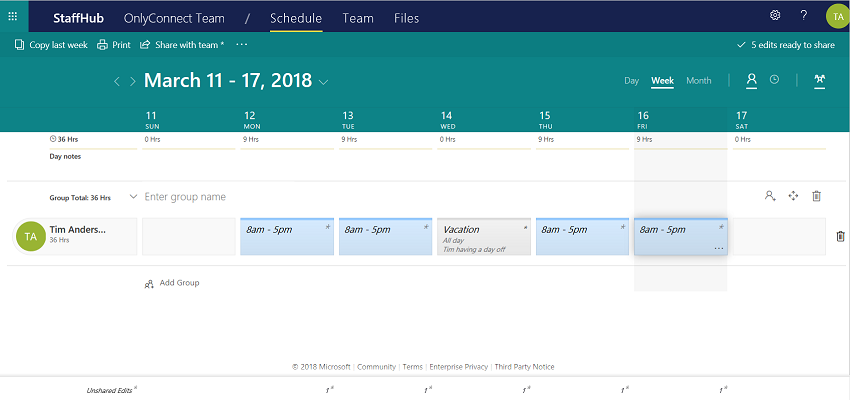What do you get in Office 365?
When you think about Office 365 or G Suite the first thing that comes to mind is hosted email, followed by document editing and cloud storage. It is true that those are the core components, but the scope of these services is constantly increasing and there are many more applications available. You can also add third-party applications that integrate with each service.
The main purpose of this piece is to make the point that Microsoft's cloud platform is more extensive than many realise, even among those who already subscribe. Customers get better value if they make fuller use of what is on offer.
Office 365 plans
Before listing the various applications, a quick look at Office 365 plans. Microsoft changes these plans from time to time, so please check here for the latest information.
First, note that Office 365 plans are in several categories:
Home plans do not include hosted email and are essentially just a way to buy Office applications on subscription. Not recommended for businesses.
Business plans are for small businesses. Note there is a maximum of 300 users. Note also that the licensing is per-user. That means a user can install the applications on up to 5 phones, 5 tablets, and 5 PCs or Macs.
- Office 365 Business is similar to the home plans in that it only gets you the desktop applications and OneDrive cloud storage. Poor value.
- Office 365 Business Essentials is the opposite, it gets you basic online services (Exchange, OneDrive, SharePoint, Teams, Skype for Business, Yammer) but no desktop applications. Reasonable value but you might be better off with Exchange Online, which costs less if you really just want email.
- Office 365 Business Premium is really the core offering for small businesses. You get the desktop Office applications (including Access) plus a suite of cloud applications including Exchange, OneDrive, SharePoint and Teams.
Enterprise plans are for businesses of any size. They are significantly more expensive per-user than the small business plans.
- Office 365 Pro Plus is desktop application by subscription, plus OneDrive and Skype for Business.
- Enterprise E1 gives you the cloud services but no desktop licenses.
- Enterprise E3 is the core offering, and includes cloud services as well as desktop applications.
E3 can be useful even to small businesses since it adds email retention policies and eDiscovery (search, hold and export) features, useful if you require this for compliance.
- Enterprise E5 has all the features of E3, plus advanced security and analytics tools, and Phone System for cloud-based PBX (Private Branch Exchange). Calling plans avaialble as extras.
Single-product plans are also available, of which the most interesting is Exchange Online. This is the most cost-effective plan if you you need is business-grade email. It is around half the cost of Enterprise E1 if you get the basic plan 1 (50GB mailbox limit), and a little cheaper than Business Essentials. However you do not get any desktop applications, not even Outlook.
Applications in Office 365
The following will go out of date quickly, but at the time of writing these are the main applications in Office 365, all of which can be used with only a web browser and an internet connection except where noted. There is a short description for each, though of course there is no room for detail.
- Access Desktop database, no direct cloud equivalent). Handy for managing structured data, though not ideal if you want to share data across a business. You can still use Access applications over a local network, but there is no built-in cloud option.
- Bookings (Small business plans only). Customers can book appointments with your business via an online application
- Connections. Email marketing tool. Small business plans only.
- Delve: Explore business documents. Uses AI (Artificial Intelligence) to surface the documents you are most likely to be interested in automatically.
- Exchange and Outlook: Email with advanced features, built-in spam and anti-virus protection
- Excel: Spreadsheet. The jewel in the crown of Microsoft's desktop office applications: high performance, deep features, and extraordinarily capable.
- Flow (Workflows). Examples inlcude approval of business expenses, capturing tweets for marketing, create push notifications in response to specific events. See here for more info.
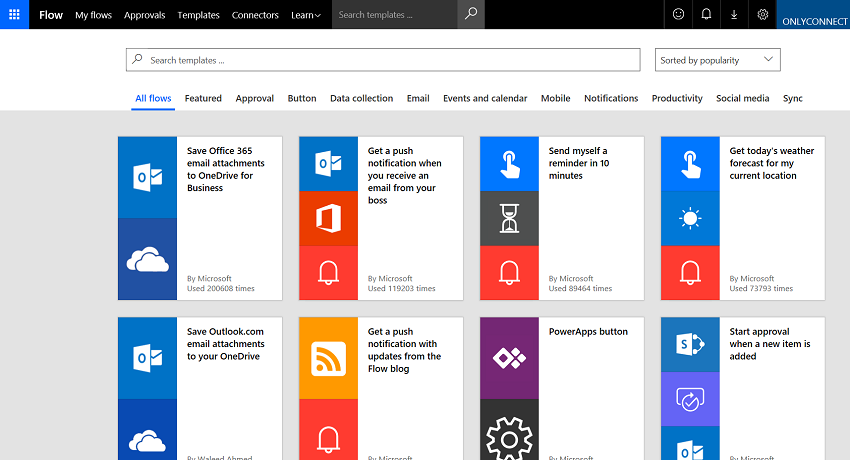
- Invoicing (Small business plans only). Create and manage estimates and invoices with export to Quickbooks for accounting. See here for more info.
- MileIQ: (Small Business plans only). Automatically record business mileage using a phone app.
- OneNote: Notes
- OneDrive: Cloud storage. This integrates with Windows, Mac and smartphones so you can easily access files from anywhere, provided you have an internet connection. You can also share files either with others in your business or externally.
- Outlook customer manager: (Small business plans only). Basic CRM (customer relationship management).
- Planner: Project planning with task assignment, progress reports etc.
Visual planning tool. See here for more info.
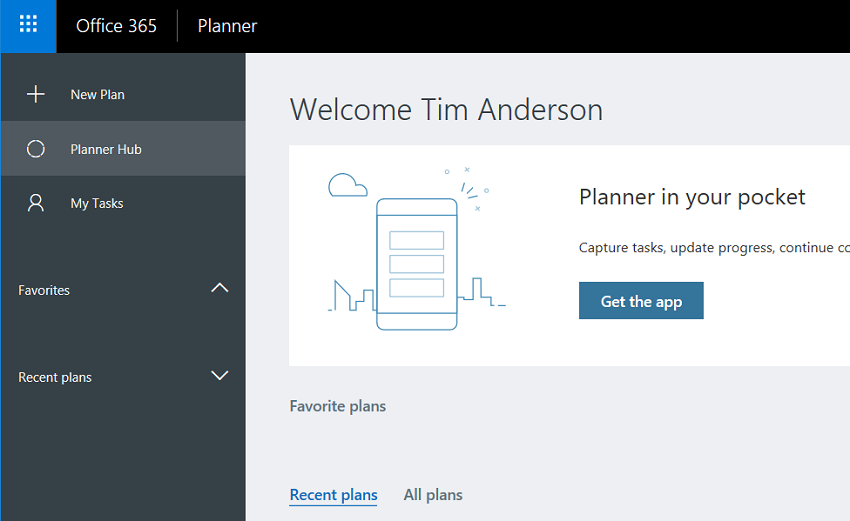
- PowerApps: Create custom applications without code
- PowerPoint: Presentations. Using Office 365 you can now easily show presentations from a web browser.
- Publisher: Desktop publishing:. No cloud equivalent. An easy to use tool for creating leaflets, posters and brochures.
- SharePoint (Cloud storage, lists and collaboration tools).
SharePoint is a powerful though sometimes frustrating cloud storage and collaboration platform. Many businesses use it for documents that need to be accessed by others in the business, and it now works well for this though you have to watch for issues like limits on the number of documents in a folder; carefully managed it is fine. Historically the synchronization of documents with Windows and Mac has been problematic, but the applicacation that manages this has been greatly improved and it is now reliable.
- Skype for Business: instant messaging, video conferencing, Skype to Skype voice and video calls.
- StaffHub: Manage staff schedules, clock-in and clock-out via mobile app.
An application that could be useful for planning rotas, managing shifts. See here for more info.
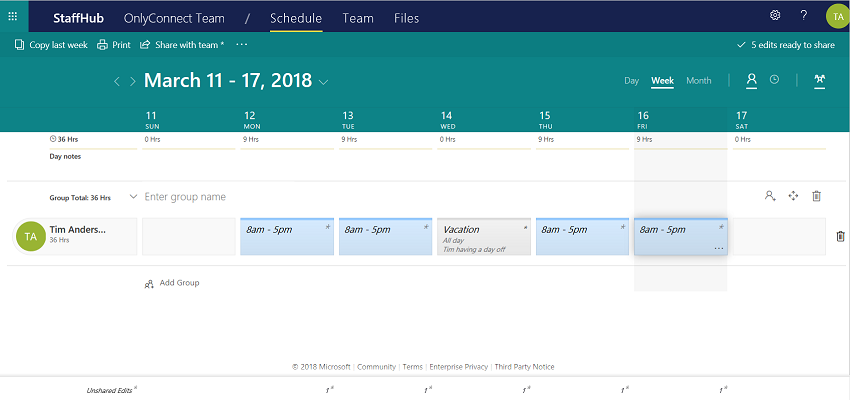
- Stream: Business video sharing eg training, demonstration. Replacing Office 365 Video
- Teams: Group chat with extras. Ideal for teams set up to manage specific projects, since you have built-in discussion, document sharing, and more. See here for more information.
- Word: Word processing). The Word format remains the business standard for exchanging editable documents. If you are sending non-editable documents, Adobe's PDF format is preferred, and Word can also export in this format.
- Yammer: Private social networking
An evolving suite
Office 365 is an evolving suite, and capabilities are being added constantly. They are also sometimes removed, which is an inherent risk with cloud services, but Microsoft is reasonably responsible in terms of giving good notice before a service is withdrawn.
It is also possible to build custom applications and to install third-party application to extend Office 365. An app store makes subscribing to additional service easy.
Microsoft has other cloud services, licensed separately, which integrate with Office 365. The most notable is Dynamics 365 which covers sales and marketing, customer relationship management, customer service management, finance and operations. Dynamics is expensive but does add huge value if used intelligently.